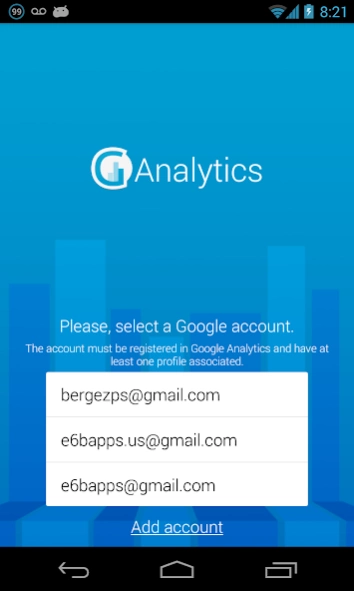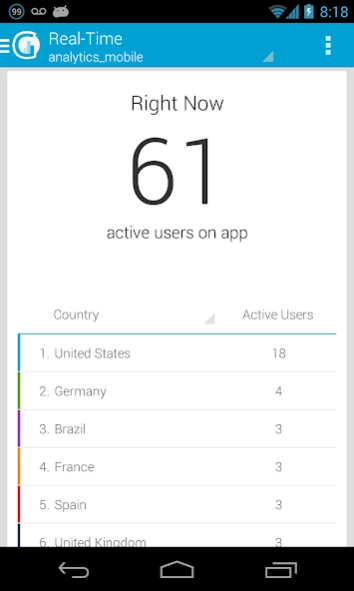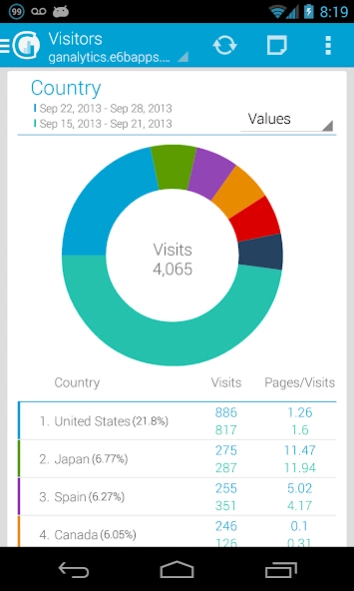gAnalyticsPro - Analytics
Paid Version
Publisher Description
gAnalyticsPro - Analytics - Check your google Analytics stats anywhere!
***************** AD FREE VERSION *****************
The only way to know whether you are doing the right job is to check the numbers, and the numbers don’t lie. gAnalytics is a great little app that simply plugs into your Google Analytics account and presents the numbers in a format that is easy to read and understand.
gAnalytics is by far one of the best Android Google analytics apps. With the main options as Panel, Visitors, Content, Goals and Ecommerce, you will feel so comfortable using it on an Android device. You can set the time period and find out the number of visitors, page views, bounce rate, new visits, all this data with the corresponding charts. Also you can compare your report and see it on the charts too. It supports multiple profiles and multiple accounts.
Join to our Tester community :
https://plus.google.com/communities/101407165223123949681
languages: english, spanish, french, dutch, german, russian, italian, japanese
Google Analytics and Google Play are trademarks of Google Inc.
About gAnalyticsPro - Analytics
gAnalyticsPro - Analytics is a paid app for Android published in the PIMS & Calendars list of apps, part of Business.
The company that develops gAnalyticsPro - Analytics is e6bapps. The latest version released by its developer is 1.0. This app was rated by 1 users of our site and has an average rating of 3.0.
To install gAnalyticsPro - Analytics on your Android device, just click the green Continue To App button above to start the installation process. The app is listed on our website since 2017-12-22 and was downloaded 8 times. We have already checked if the download link is safe, however for your own protection we recommend that you scan the downloaded app with your antivirus. Your antivirus may detect the gAnalyticsPro - Analytics as malware as malware if the download link to com.e6bapps.ganalyticspro is broken.
How to install gAnalyticsPro - Analytics on your Android device:
- Click on the Continue To App button on our website. This will redirect you to Google Play.
- Once the gAnalyticsPro - Analytics is shown in the Google Play listing of your Android device, you can start its download and installation. Tap on the Install button located below the search bar and to the right of the app icon.
- A pop-up window with the permissions required by gAnalyticsPro - Analytics will be shown. Click on Accept to continue the process.
- gAnalyticsPro - Analytics will be downloaded onto your device, displaying a progress. Once the download completes, the installation will start and you'll get a notification after the installation is finished.